Get started with
GPT for Sheets
Supercharge your spreadsheets with AI — let GPT for Google Sheets handle the heavy lifting, from generating formulas to making sense of complex data.

Right There in Your Sheets When You Need Us
GPT Classify
Automatically tag and categorize rows of spreadsheet data — whether it's sales leads, survey responses, or expense entries.
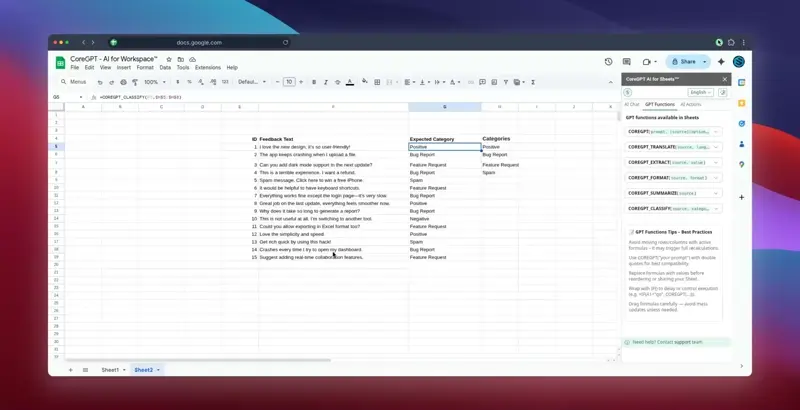

Smart Summarize
Generate concise summaries of long ranges or cell groups — ideal for meeting notes, project updates, or data reports in Sheets.
Formula Generator
Explain the calculation you need in plain English and get the exact Google Sheets formula — no manual formula crafting required.
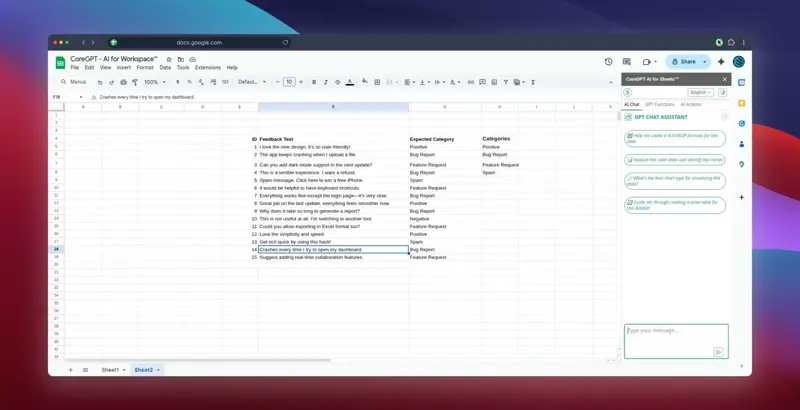
Installation & Setup

1. Install the add‑on
Install GPT for Sheets from the Google Workspace Marketplace by clicking the "Install" button.
2. Open the add‑on
In the Extensions menu of Google Sheets click on ChatGPT for Google Workspace™
then "🚀 Launch GPT".
then "🚀 Launch GPT".
3. Select text & run GPT
Select the piece of text to edit or generate, then click
🚀 Generate.
🚀 Generate.
Tired of manual work in Sheets?
Install GPT for Google Sheets now