Get started with
GPT for Forms
Build smarter forms in less time — with GPT for Google Forms, generate questions, tailor response options, and streamline surveys effortlessly.
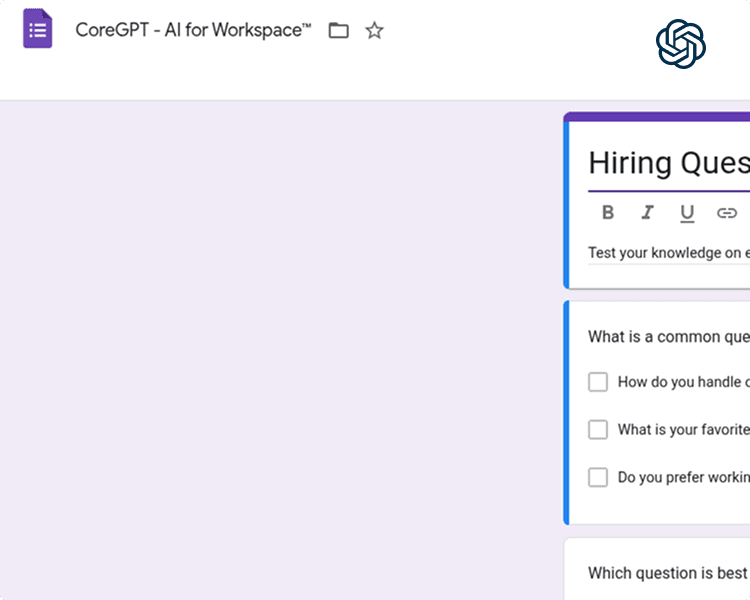
Designed for Every Form You Build
AI Question Generator
Generate engaging survey questions and response options in seconds — perfect for feedback, quizzes, or registration forms.
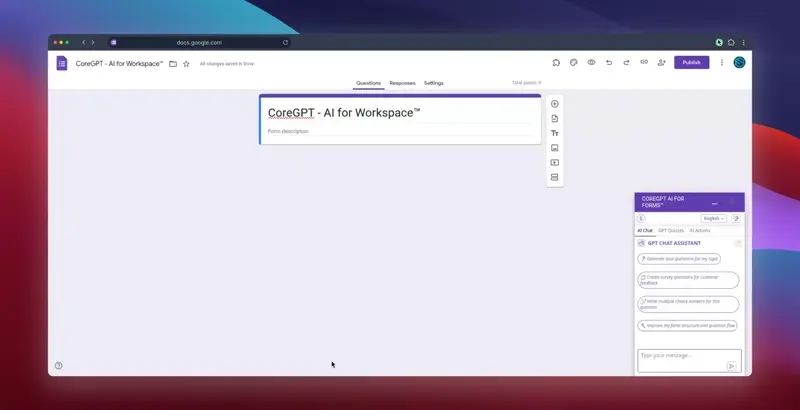
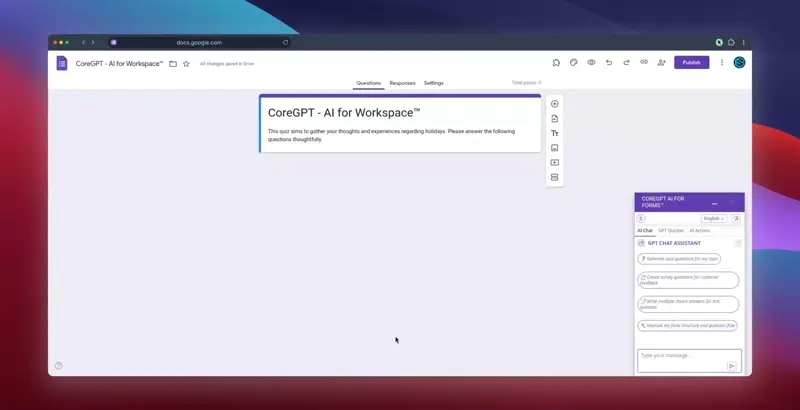
Response Analyzer
Instantly categorize and summarize open-ended responses — gain insights without manual review.
Summary & Report Builder
Auto-generate summary reports and charts from form data — ready to share in presentations or emails.
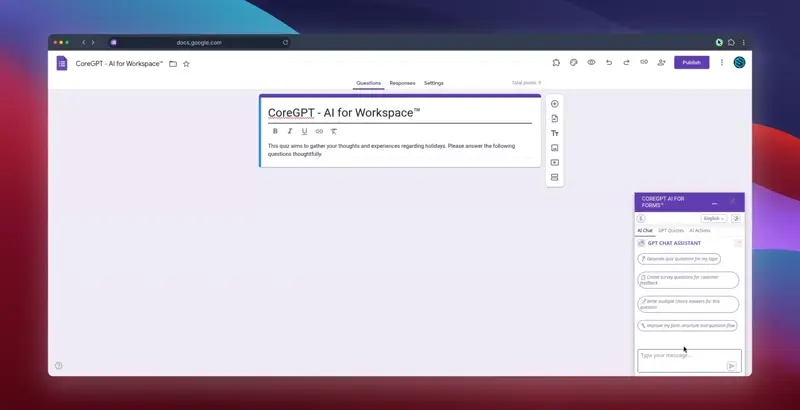
Installation & Setup

1. Install the add‑on
Install GPT for Forms from the Google Workspace Marketplace by clicking the "Install" button.
2. Open the add‑on
In the Extensions menu of Google Forms click on ChatGPT AI for Workspace™
then "🚀 Launch GPT".
then "🚀 Launch GPT".
3. Select text & run GPT
Select the piece of text to edit or generate, then click
🚀 Generate.
🚀 Generate.
Wish your forms could write themselves?
Install GPT for Google Forms now