Get started with
GPT for Docs
Write smarter, not harder — unlock powerful AI tools with GPT for Google Docs to enhance your writing, save time, and bring your ideas to life.
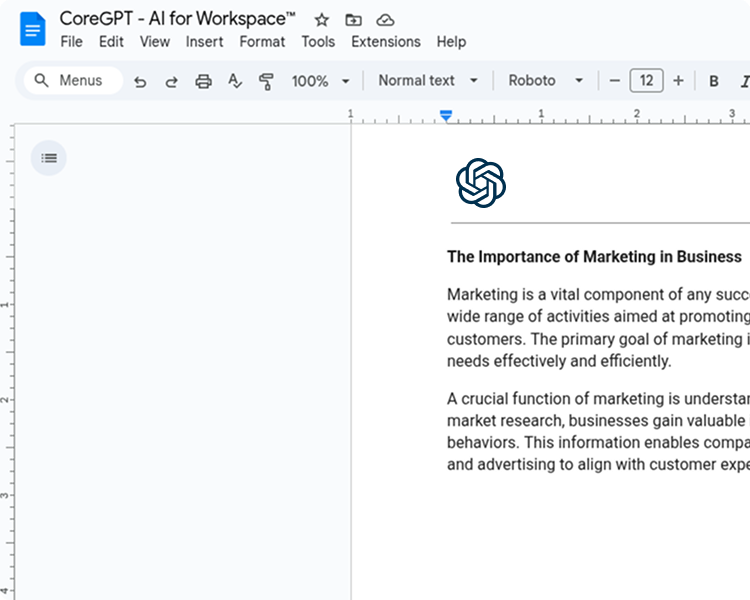
Seamlessly Integrated Into Your Workflow
AI Outline Generator
Instantly draft section-by-section outlines from a few keywords—perfect for blog posts, reports, or proposals.
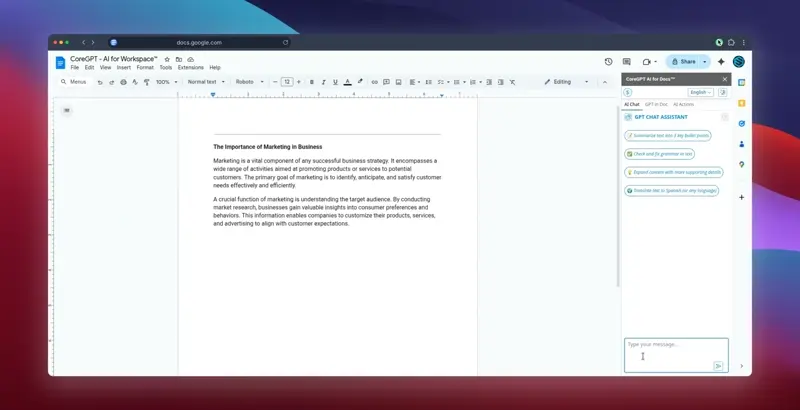
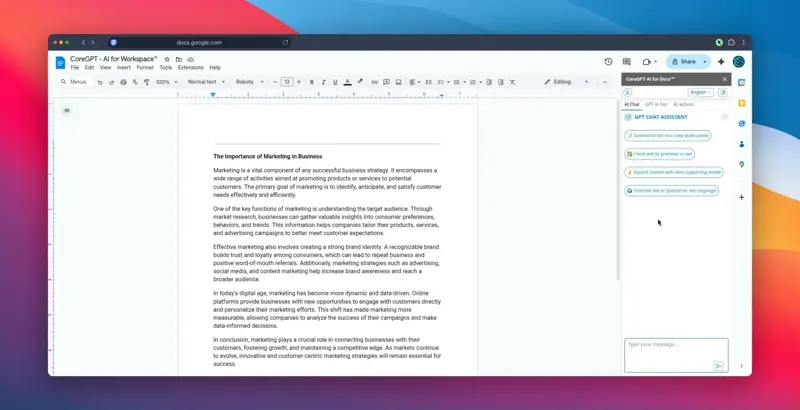
Smart Rewrite
Turn passive text into active, engaging prose with one click—tailor tone from formal to friendly in seconds.
Works in 100+ Languages
GPT for Docs supports over 100 languages, offering translation, grammar correction, and content generation to match any document’s locale.
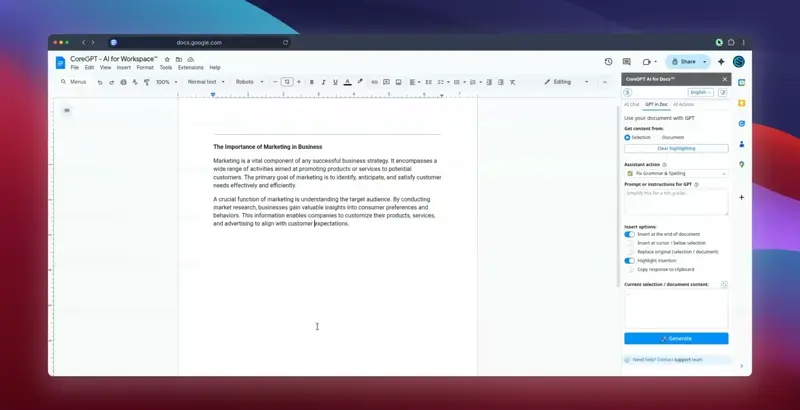
Installation & Setup

1. Install the add‑on
Install GPT for Docs from the Google Workspace Marketplace by clicking the "Install" button.
2. Open the add‑on
In the Extensions menu of Google Docs click on ChatGPT for Google Workspace™
then "🚀 Launch GPT".
then "🚀 Launch GPT".
3. Select text & run GPT
Select the piece of text to edit or generate, then click
🚀 Generate.
🚀 Generate.
Want to write better, faster, smarter?
Install GPT for Google Docs now